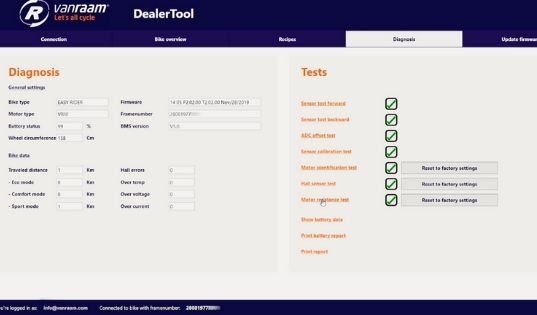In 7 steps connect and read out Van Raam dealer tool
In more than 20 countriessell nearest Van Raam dealerindividual needs best possible servicesilent parameter cable to the display cablebottom of the page download "program need a dealer account automatically connect to the systemsuccessfullyconnected customize recipes change and duplicate we are happy to help you.